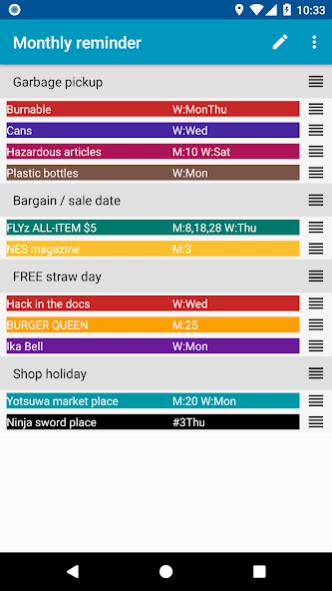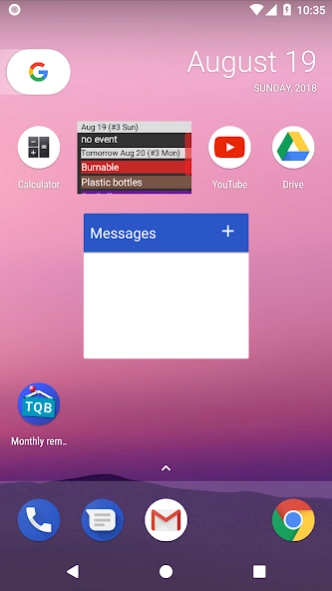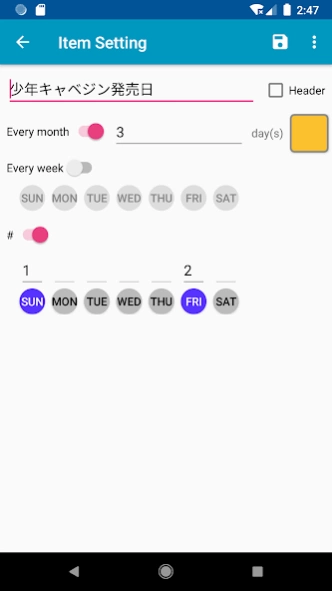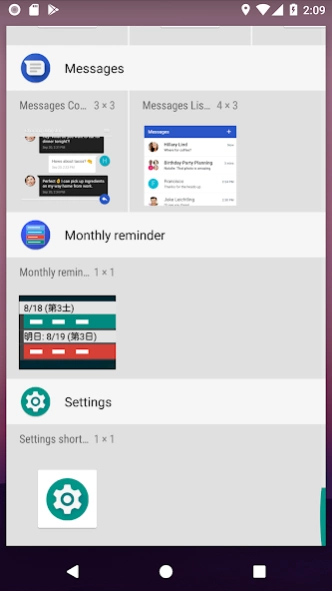Monthly Event Reminder 1.8.3
Free Version
Publisher Description
Monthly Event Reminder - Add weekly/monthly events you like, Widget can remind you
YOU KNEW IT, but did you forget the stores are closed today? Didn't you miss a sale at your favorite store? This app solves those troubles.
You can register the weekly/monthly events such as garbage pickup, sale, and regular closing day. You can check those events with the widget on home screen.
HOW TO USE:
1.Place "Monthly Event Reminder" widget to your home screen
2.Touch the widget and invoke the app. Specify:
- Item name and color
- The day(s) of every month (ex. 15th of every month)
- The day(s) of the week of every week (ex. every Friday)
- Ordinal number(s) of the day of the week (ex. the second Monday of every month)
Header is useful for sorting items by category (header will not be displayed on the widget). You can reorder the item by dragging the rightest tab. You can reorder items by priority so that you do not need to scroll down the list to see priority items. You can delete items by swiping it to left or right. After configuring items, save it and finish the app by "BACK" button on Android.
3.After exiting the app, the widget will have the updated contents (*You NEED to exit app to reflect the changes)
COMPLEMENTAL INFO
The day and the ordinal number of the day of the week can be specified by comma and hyphen.
Ex 1) 5,10 .... 5th and 10th days
Ex 2) 15-20 ... from 15th to 20th days (continuous)
LIMITATIONS
You cannot specify an exceptional month. The setting is always enabled on every month.
About Monthly Event Reminder
Monthly Event Reminder is a free app for Android published in the System Maintenance list of apps, part of System Utilities.
The company that develops Monthly Event Reminder is BackCasey Software. The latest version released by its developer is 1.8.3.
To install Monthly Event Reminder on your Android device, just click the green Continue To App button above to start the installation process. The app is listed on our website since 2023-06-17 and was downloaded 1 times. We have already checked if the download link is safe, however for your own protection we recommend that you scan the downloaded app with your antivirus. Your antivirus may detect the Monthly Event Reminder as malware as malware if the download link to com.software.backcasey.tqbwidget is broken.
How to install Monthly Event Reminder on your Android device:
- Click on the Continue To App button on our website. This will redirect you to Google Play.
- Once the Monthly Event Reminder is shown in the Google Play listing of your Android device, you can start its download and installation. Tap on the Install button located below the search bar and to the right of the app icon.
- A pop-up window with the permissions required by Monthly Event Reminder will be shown. Click on Accept to continue the process.
- Monthly Event Reminder will be downloaded onto your device, displaying a progress. Once the download completes, the installation will start and you'll get a notification after the installation is finished.